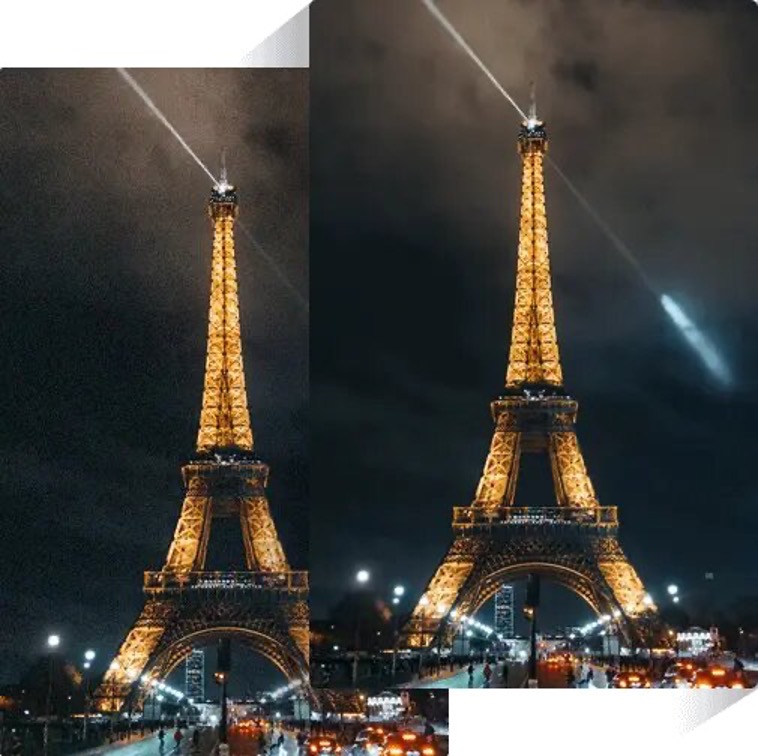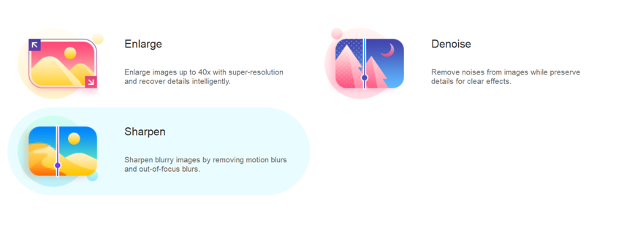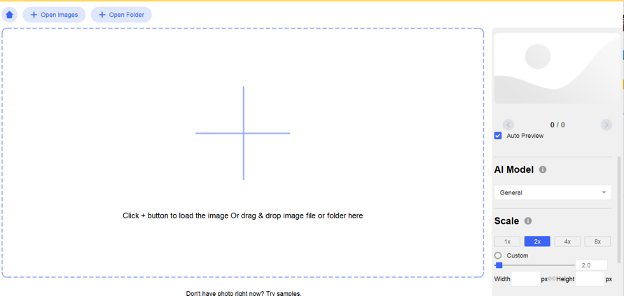VanceAI Software Review: Popular Image Editing Software For PC
Image editing is not complicated anymore. People used to get scared of complex brushes, layers, and cursors of different editing tools that were extremely hard to handle. Fortunately, VanceAI launched a powerful AI software for PCs that can enhance any picture’s quality you want effortlessly. It’s VanceAI PC, which is for everyone. Even if you don’t know anything about editing, you can easily use this software.
Just a few clicks and you can completely change the photo’s resolution from bad to top-notch. It’s that good! Click VanceAI Software for a quick download. Curious to know more? In this review, I am discussing everything.
What is VanceAI PC?
VanceAI PC is a Top editing software that can change any image’s quality from low to high within seconds. It is better than other editing software because it uses advanced AI to process pictures. This AI works like magic in turning the image’s quality smoothly.
To know more about VanceAI PC software, take a look at its features.
Features
The key features of VanceAI PC software are:
- It can handle every type of image (Portrait, landscape, etc.). Plus, the objects in the photos also cause no trouble to this AI software for PC.
- It sharpens the images by adjusting the contrast and enhancing the colors.
- You can also easily AI upscale images up to 40X with this VanceAI Software.
- It also fixes every blurs. The advanced algorithms can get rid of motion, lens, soft, or any kind of blur that is present in an image.
- VanceAI software also uses complex neural networks, which enhances the picture’s visuality. It adds pixels, which in turn, makes the image HD.
- This AI Software for PC also gets rid of grains or noises in the pictures and makes them appear natural.
Pros
- Easy to use
- Enhances Quality and makes images look natural
- Enlarges pictures with just a few clicks
- Removes grains, blur, and JPEG Artifacts
- You can download it for free
Cons
- You will need the internet to download and sign up for VanceAI PC software
VanceAI PC Review
VanceAI software does a lot of things to a picture, which is summed in three categories. When you download this AI software for PC, you will be given three options about what you want to do with an image. These are Enlarge, Sharpen, and Denoise.
Let’s have a look at them.
VanceAI Image Upscaler: Enlarge Images and Maintain Resolution
VanceAI Image Upscaler is the go-to choice if you want to enlarge your favorite pictures without losing their quality. It gives different choices about AI Image upscaling online. Choose how much you want to enlarge, select the image type, and let this Image Enlarger handle the processing. There is no need to use complex brushes or zooming to upscale the pictures.
VanceAI Image Upscaler has the power to enlarge photos up to 40x without causing any blur, blockiness, grains, or any other issues.
The reason why it is super efficient is the advanced AI algorithms. When it enhances the photos, it also adds pixels, pops up colors, improves face details, and reduces blockiness. That is why the image will be in HD quality when upscaled.
Here’s an example of a picture before and after it was processed with VanceAI Image Upscaler.
VanceAI Image Sharpener: Unblur Images Effortlessly
If your favourite pictures have blurs, then don’t be disheartened. Just run them to VanceAI Image Sharpener. This tool will remove any kind of blur in no time.
Generally, a picture has three kinds of blurriness. One is caused by motion, another is caused by the lens, and the third is a soft blur. Whether your photo has one or all of these blurs, this photo enhancer will unblur all within seconds.
Before this AI software for PC was launched, it was tested on millions of blurry pictures, and it successfully fixed all. So, you can trust VanceAI Image Sharpener to make your images appear natural.
But wait. There’s more.
VanceAI Image Sharpener also adjusts contrast and brightens the colors to enhance photos quality. Furthermore, the face detection algorithms also improve the face details.
Here’s an image before and after it was processed with VanceAI Image Sharpener:
VanceAI Image Denoiser: Denoise Pictures Online
VanceAI Image Denoiser is perhaps the best tool there is to denoise the pictures. It is fast and efficient, as you can remove the noises within a few seconds only. You just have to upload one or the bulk of the pictures there and start the processing. In no time, you will have denoised images on your PC’s screen.
The reason why this Image Denoiser is so effective is that it has neural networks that can fix the grains on the pictures (which improves the quality).
That’s not it.
Deep Learning detects the objects in the pictures and enhances the details around them.
Here’s a before and After of an image processed by VanceAI Image Denoiser:
So, always denoise images with VanceAI Image Denoiser!
Instructions to Use VanceAI PC
It is super easy to use VanceAI software. Suppose you want to enlarge images. For this, you will have to use VanceAI Image Upscaler.
Here’s the step-by-step guide for a VanceAI Desktop client:
Step 1: Open Browser, go to the VanceAI PC page and download the software. Then, install it and open it.
Step 2: Click on “Enlarge” and then upload the picture there by clicking on the “Plus” icon or dragging it to the center. On the right, choose the options about AI upscaling and then start the processing.
Within seconds, the picture will be upscaled. It’s that easy to AI image upscale with VanceAI PC.
Conclusion
All-inclusive, VanceAI PC is a powerful software that can edit any image you want effortlessly. It uses advanced AI and deep learning algorithms that can enlarge, denoise, and sharpen any picture in no time.
So, when you use VanceAI software, you can easily change a picture’s fate from low resolution to HD.
FAQs
1. What Can I Do with VanceAI Image Upscaler?
VanceAI Image Upscaler can upscale any image you want with just a few clicks. It provides you with different options for enlarging photos (from 2x to up to 40x). Choose how you want to enhance and then let it do the rest. It will deliver the best possible results without any effect on quality.
2. What Can I Do with the VanceAI Photo Editor?
VanceAI Photo Editor is the first choice of thousands of people to edit their pictures. With this, you can enlarge, denoise, restore quality, sharpen, remove backgrounds, and do a lot of other things with your favorite photos. Plus, you can also resize or crop the pictures there. The best part? It will only take seconds to do all of this.