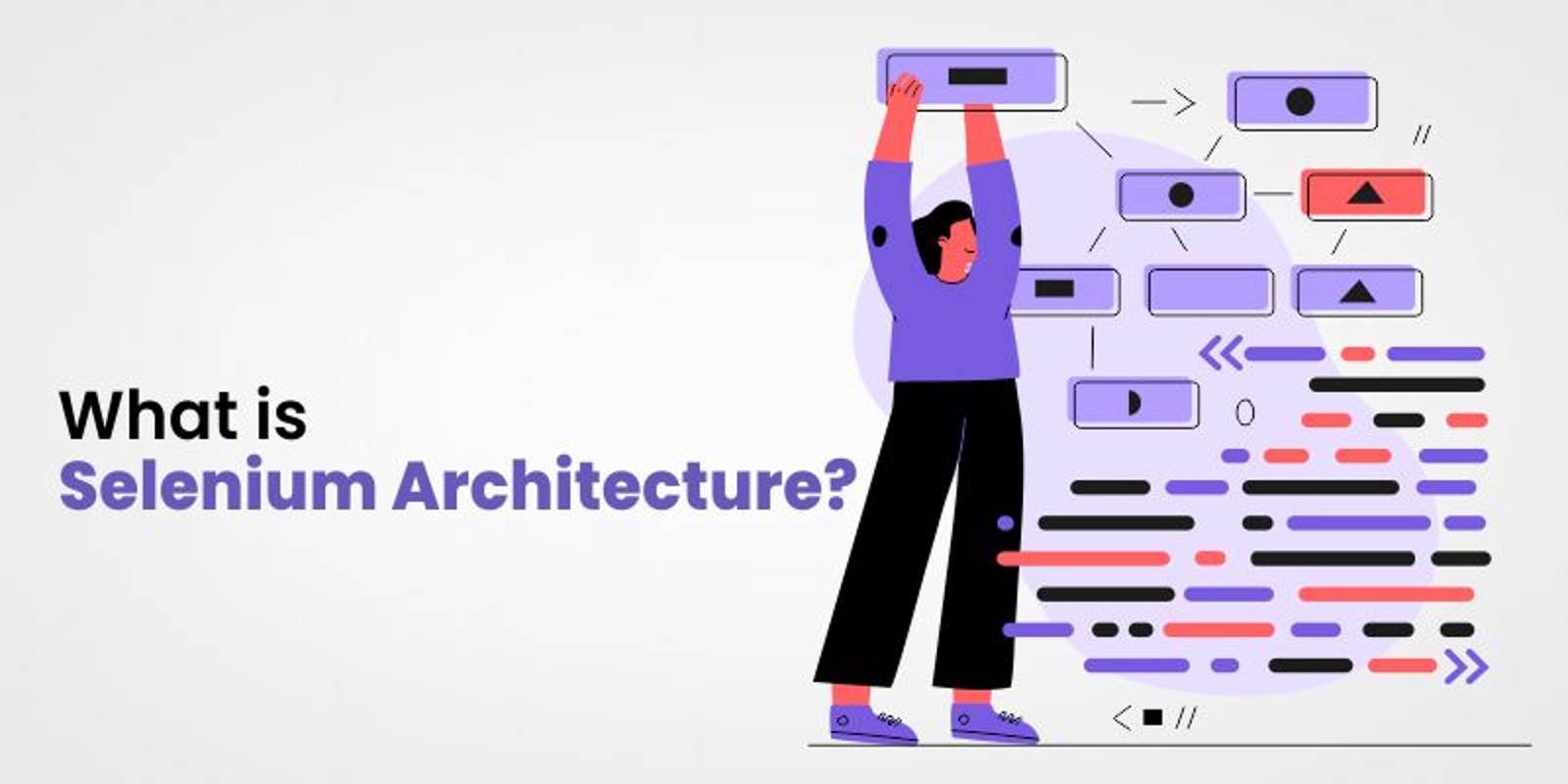Selenium is a free and open-source web testing software bundle. It offers a framework for creating and running online application tests in a range of contexts, including different web browsers and operating systems. The suite is made up of several tools and components, including the basic Selenium WebDriver, which allows developers to interact with a web browser programmatically and execute activities such as clicking buttons, filling out forms, and moving between sites.
This enables them to create automated tests that imitate user behavior and ensure that the application performs as intended. Selenium may be used for many different things, including functional testing, performance testing, and regression testing hence making it one of the top technologies to learn.
Are you interested to make a career in Selenium? You can earn our Selenium certificate and create opportunities for the future.
What is Selenium Architecture?
Selenium is a set of tools that enable web browsers to be automated for the purpose of testing online applications. The Selenium architecture is built on the idea of breaking down the many components of the testing process into distinct components that may communicate with one another. This provides for greater flexibility and adaptability in the testing process’s design and execution.
The Selenium architecture is intended to be very flexible and extendable, enabling for the development of unique solutions for specific testing requirements. For example, the WebDriver API may be extended to include custom commands or to develop custom browser drivers to support new or alternative browsers. As a result, Selenium is a very adaptable and effective tool for automating web application testing.
The following are the primary components of the Selenium architecture:
Selenium WebDriver
This is the foundation of the Selenium suite and is in charge of automating interactions with web browsers. WebDriver offers a unified interface for running commands in the browser and getting data from online pages. It connects with the browser via a browser-specific driver, which implements the WebDriver API and transforms API requests into browser actions.
Browser-Certain Drivers
These drivers use the WebDriver API to support specific web browsers, such as Google Chrome, Mozilla Firefox, or Microsoft Edge. The driver connects with the browser and transforms API requests into browser actions.
Selenium Grid
This is a technology that allows tests to be run in parallel on numerous machines, lowering the time necessary to complete a test suite. Selenium Grid enables tests to run across numerous platforms and browsers, increasing flexibility and scalability.
Selenium IDE
A browser plugin that allows developers to record and replay user interactions with online applications. Selenium IDE tests may be exported to a programming language and incorporated into a testing framework for automated execution.
We strongly recommend you to have a look on our Top 10 Technologies to Learn video to understand the pros and cons of each technology.
Advantages of Selenium Architecture
Cross-Browser Support
Selenium works with a variety of browsers, including Google Chrome, Mozilla Firefox, Microsoft Edge, and Safari. This enables developers to create tests once and execute them across many browsers, guaranteeing that the application works properly across all supported platforms.
Cross-Platform Compatibility
Selenium can operate on a variety of operating systems, including Windows, Mac, and Linux, making it a very versatile tool for testing apps that run on various platforms.
Modularity and Extensibility
Selenium architecture’s modular nature allows developers to construct unique solutions for specific testing needs. Custom instructions may be added to the WebDriver API, and custom browser drivers can be constructed to support new or alternative browsers.
Support for a Variety of Programming Languages
Selenium is compatible with a wide range of computer languages. This enables developers to create tests in the language of their choosing, making integration of Selenium into existing testing frameworks easy.
Integration with Testing Frameworks
Selenium may be integrated with a number of testing frameworks, including JUnit, TestNG, and PyUnit, among others. This enables developers to use these frameworks’ capabilities, such as test reporting and test organization when automating tests using Selenium.
Open-Source
Selenium is open-source software, which means it is freely available to developers and businesses. This enables a broad and active developer community to contribute to the project and add new features and enhancements.
Disadvantages of Selenium Architecture
While Selenium offers numerous advantages, it also has several limitations that should be addressed when considering whether it is the ideal solution for your testing needs. These are some of the major drawbacks:
Limited Support for Advanced User Interactions
Selenium was developed primarily for automating simple user interactions with a web application, such as clicking buttons and filling out forms. It may not be suitable for automating more sophisticated interactions, such as drag-and-drop operations or pop-up window interactions.
Maintenance Effort
Selenium tests may be complicated and difficult to maintain, especially when the application being tested changes over time. The structure of the tests, the use of locators, and how changes to the application’s user interface are handled may all add to the difficulty of maintaining Selenium tests.
Flaky Tests
Selenium tests might fail intermittently, especially when the application being tested is being developed quickly. This might be due to changes in the user interface of the program, network delay, or other causes. Debugging flaky tests can be time-consuming and may need substantial effort.
Limited Client-Side Code Testing
Selenium is primarily intended for automated testing of a web application’s server-side code. It lacks significant support for testing client-side code, such as JavaScript, making it more difficult to properly test a web application’s functionality.
Complex Test Setup
Configuring a Selenium test environment may be complicated and time-consuming, especially when numerous browsers and platforms are required. Configuring and maintaining the test environment, as well as installing and updating the essential software and dependencies, can all take a substantial amount of time.
Conclusion
Finally, the Selenium architecture provides a versatile and robust foundation for automated web application testing. It works with a variety of browsers and systems and can be connected with a number of testing frameworks. The architecture’s modular and extensible nature makes it simple to tweak and expand the tool to meet unique testing requirements.
However, there are several limits to the Selenium architecture, such as restricted support for sophisticated user interactions, flaky testing, and a complicated test setup. Before selecting to utilize Selenium as a testing tool, developers should carefully weigh the benefits and drawbacks.