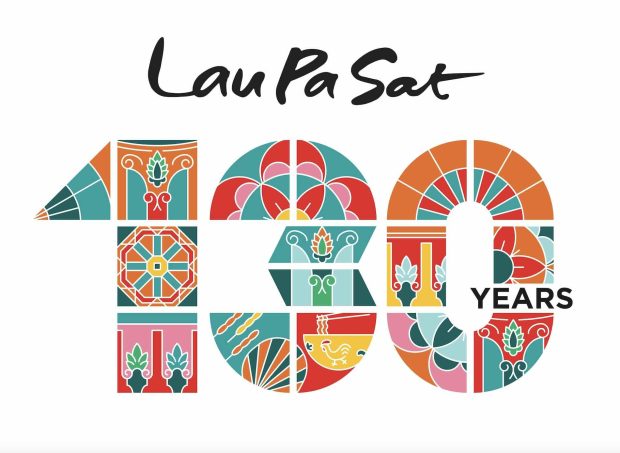The average user typically decides which streaming service to subscribe to based on what content is available and how much it costs per month. This can quickly lead to a winner, as Netflix offers content that exceeds thousands of films and series per region and tens of thousands globally. In addition, Netflix was the first to launch a dedicated app on different devices, so we can assume that the service had time to explore and experiment with what works and what doesn’t to gauge demand before rivals came along.
In ExpressVPN’s 2022 summary, you can find which Netflix movies and shows were at the top on streaming lists this year.
In second place was the Ozark, by a wide margin from the leader. At the same time, competing companies can’t complain either, as Disney, for example, owns a lot of classic shows, and even more so after the acquisition of FOX, but SkyShowtime will also bring together huge progress to the industry. Moreover, since Netflix has paved the way years ahead, they can take their big rival as a base, and they’re there.
If the most streamed shows and movies are not enough, and you’re looking for other features to decide which streaming service to subscribe to, here is the breakdown of how streaming platforms differ in the features they offer to their users.
Profiles
Profiles can be created for each operator, but making things work with them is easier.
Netflix, Prime, Disney+, and HBO Max do their bit, allowing you to personalize them, choose pictures, or create separate profiles for children.
- Netflix: up to 5 profiles
- Disney+: up to 7 profiles
- HBO Max: up to 5 profiles
- Amazon Prime Video: up to 6 profiles
The providers are similar in the number of profiles you can create, but Disney+ is by far the best. However, the number of users who can use the app from different devices at the same time varies:
- Disney+: up to four users at a time
- HBO Max: up to three users at a time
- Amazon Prime Video: up to three people
- Netflix: can run on 1, 2, or 4 devices, depending on the package
Once again, Disney+ comes out on top, as it is not limited to different packages. Therefore, Disney lets you create more profiles cheaper than Netflix while offering equal device support with its premium-priced package.
Trailers, teasers
It seems so basic that it may seem completely irrelevant that we even need to talk about it. Still, it’s worth a look because some features are quite interesting when it comes to previews. And previews are very important, as we are talking about movie and series services, which are the first thing many people use to add content to their to-watch list.
Netflix is excellent in this area, as you can navigate through the content on the home page and start with a short preview. If you go to the profile of the films and series, you will find all the previews grouped separately for most of them, and you can click on the add to list button immediately below.
Amazon Prime’s revamped apps are supposed to play previews from the home page, but this either works or doesn’t. What is certain is that if you press down on the content, you can start the previews with a separate menu item – but the buffer is terrible. It’s a similar situation on HBO Max and Disney+, which have put previews on a separate button, meaning you can only watch a single trailer on those services. For everything else, you have to turn to the internet and YouTube.
Download
The download feature is one of the most important, as subscribers can save the content they want to watch to their device before a long trip, so they can access it even if they don’t have an internet connection for some reason.
Several operators have been lagging in this area, but now Netflix, Disney+, HBO Max, and even Prime are offering this option. And downloaded content is just a click away.
Coherent recommendations
Recommendations are also very important, as they not only make it easier for you when you’re looking for something to watch and thus increase your viewing figures, but they can also prove how well their algorithm works.
Netflix beats everyone in this area, too, not only performing well with their recommendations by genre but also by identifying personal preferences and encouraging subscribers to watch them with their regionalized top lists.
In addition to Netflix, it is worth highlighting HBO Max, which, although not very recent, also tries to draw viewers’ attention to some of its content with individual lists and curated recommendations, but the collections section also works well. Disney+ is doing something similar, but it’s not as sophisticated, and with less content, it simply has s little new to offer.
Amazon is much more puritanical, with only genre selections that stand out. However, it is a red flag that the new interface has successfully copied Netflix’s region-based collection, i.e., it has put together a top 10 list of, for example, films and series popular in your country, as opposed to the HBO-Disney pair.
Netflix’s recommendations may work so well because it is the only provider interested in viewer feedback, i.e., content can be rated. Of course, this is not a scoring system and is not displayed anywhere; it just feeds the algorithm. There is an overall like, a very liked like, and a disliked rating.
Watchlist – My list
The existence of My List seems so basic now, although many others could work on this feature. For example, Disney+ has put My List on the side menu in its TV and console apps, like the others, but the mobile app doesn’t have any dedicated menu. You scroll down the main page to find it.
HBO Max doesn’t make things any easier for the subscriber, either, whose TV and console app works very similarly to Disney+, except that it has put My List where no one else has. Because with other providers, if you navigate to your profile picture, you go to settings or change your profile. On HBO, however, that’s when you go to My List and the continuation menu, so many people, for example, might think they can only find them by scrolling down the main page.
Prime Video is particularly puritanical in this respect, with only a watch list that you can access immediately. When you go into the apps, it’s right at the top of the main page, so you don’t need to search for it, but if you scroll down, you’ll find it under the ‘Content’ tab in the side menu – movies separately, and series separately. Simple, not great, but usable.
Netflix works perfectly in this area, with its listings quickly and transparently found in its web, TV, console, and mobile apps. But there are other things it excels at: on Netflix, you can quickly add or remove content from your list just by navigating to the image of the content.
And while we’re at it, it’s worth mentioning the Resume Watching features;
- On Netflix, everything is freely editable right from the main page,
- On Prime Video, you can also edit it – separately for your list and viewing, but for series, you can remove seasons,
- On HBO Max, you can click on the profile picture to view the listings and click on a separate edit button to edit everything – even all at once, but not from the main page,
- Disney+ has no such feature at all.
There you have it – a complete breakdown of the features each streaming platform offers. We hope this will help you to decide which top shows and movies you’ll tackle first.