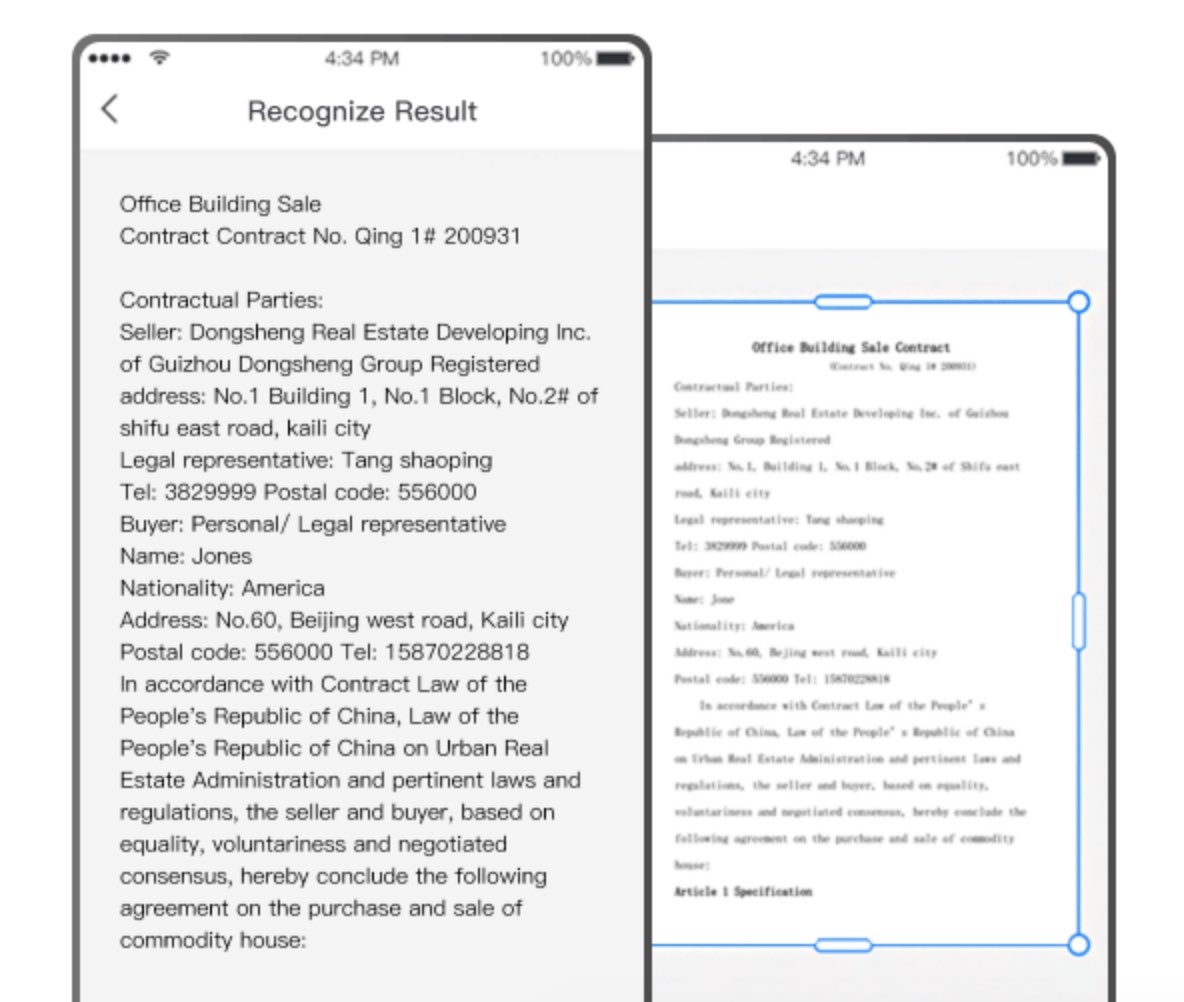Need a quick fix to help you with your productivity? A good DocScanner OCR app is able to help you converts pictures, or even handwriting, into text. These amazing app analyzes a document and matches them to fonts stored in their database and/or by noting features typical to characters. 100% accuracy may be tough to achieve, but a close approximation is what most software strive for.
DocScanner OCR – One Of Your Best Options
DocScanner OCR has a multi-scanning feature, which can be comparable to a professional scanner in image-to-text converting! The entire text recognition and extraction process are very accurate. All you need is to scan or take pictures of the document images, and it provides you with real-time translation. Once the text gets recognized and extracted, you can edit, copy, translate,
proofread, re-recognition, copy or export in one tap, which improves office-working efficiency a lot.
DocScanner OCR – Why You Will Love It
1. Multifunction Scan
With the help of OCR (optical character recognition) technology, you can convert and extract your images or PDF files to text by simple clicks. You can take photos to help you recognize various files instantly, including PDF documents, images in JPG or PNG, books, etc.
These photos can be intelligently trim and adjust accordingly and the app automatically recognizes the scan results while utilizing the original layout as much as possible.
You will also get to enjoy the full-text translation of more than 20 languages: Chinese (Simplified, Traditional), English, Japanese, French, German, etc. It is so good that it is more than a translation tool, it’s a foreign language learning application!
2. File Editing
The text after intelligent recognition can be freely edited, copied, translated, proofread, re-identified, one-click copy, share, export, etc. You can also conveniently export the document out with multiple formats available.
3. Document Management
The app is great for organisation and archival as recognition history files can be stored and sorted in an orderly manner The function allows multiple files to be quickly and easily searched or selected for batch operations thus further reducing your mundane tasks.
4. Security Management
All your uploaded images and files are encrypted hence there is no need to worry about privacy leak.
DocScanner OCR – Download It Now
DocScanner OCR app is a great productivity shortcut for students, researchers, and office workers. Here’s where to download it:
iOS: https://apps.apple.com/US/app/id1434665506?l=en
Android: https://play.google.com/store/apps/details?id=com.hudun.androidimageocr