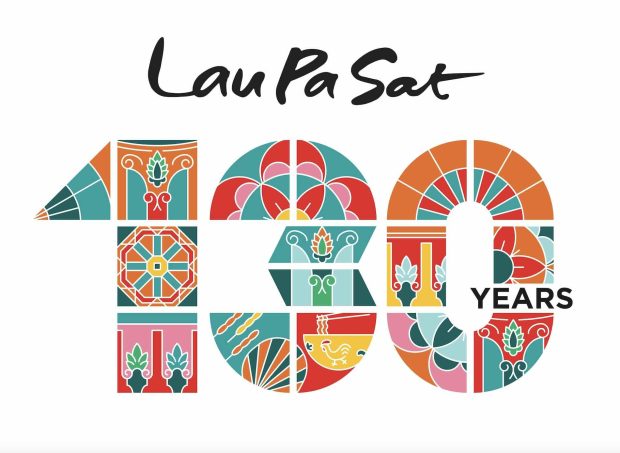Mindomo is a really powerful, comprehensive tool that contains many features for creating mind maps, for collaboration, and for organization. However, all of its features only mean that it gives you plenty of opportunities to use it on many occasions and for many activities. But that doesn’t mean it’s complex; in fact, Mindomo is very easy to use. All its functions are understandable and easy to use, so your user experience with it will be perfect.
How to mind map? Very easy, we assure you. You choose every feature you want to use and every feature on your mind map because it is there to make everything easier for you, not harder. The Mindomo mind mapping software is completely flexible and customized to your needs, which means that you will use it in the way that suits you best. Its flexibility is reflected in everything, starting from the colors with which mind maps will be presented to the template – everything is your personal decision.
Concrete steps for creating a mind map
It always starts with creating an account on the Mindomo website. Simply create an account and log in, or download the desktop version. You can do this from any device with internet access – a phone, tablet, or computer – in any operating system (Windows, Mac, or Linux).
The second thing you need to do is choose a template. Mindomo gives you hundreds of options – pre-made templates that you can use if you don’t want to create your own. However, for those who want to fully personalize their mind map, Mindomo gives the option of creating a template from scratch, for which you choose absolutely every feature.
Then, it is time to start creating your mind map. Write the main idea in the central topic, and after that, you can add more topics using the shortcut enter and subtopics using the shortcut tab. The layout of the mind map is entirely up to you. You can create as many subtopics as you want, depending on how extensive the material is and how convenient it is for you to study. You can choose colors, shapes, sizes, backgrounds, and fonts; everything is under your control. You also choose the way in which your concepts will be connected. Add images, links, and websites – whatever makes learning easier for you.
Another awesome feature of the Mindomo mind-mapping tool is that it allows you to collaborate with friends or colleagues. Share your mind map where they can comment, edit if you want, add notes, and you can make edits together in real time. This option is especially important when working with a team on a project. The Mindomo mind map tool is indispensable for projects! It gives you so many options for brainstorming, developing ideas, and conceiving solutions that it has become one of the most used tools for business purposes.
Be super organized with Mindomo
In addition to all the above features, Mindomo is the perfect tool for another reason: it is your personal assistant that takes care of your tasks and deadlines! You can set reminders, notes, schedule meetings, and all that in a very simple way. This tool provides you with unlimited possibilities for task management and time management, thus helping you to stand out as an organized, efficient, and reliable individual who completes all tasks thoroughly and on time. Take advantage of all the advantages that the Mindomo tool offers and shine at university or at work with your organizational skills and your problem-solving mind!